Description
1. Support WiFi 2.4GHz 802.11 b/g/n wireless network.
2. Support remote/ local control through 2G / 3G /4G / Wi-Fi networks.
3. The main account can be shared with other accounts subaccounts.
- 【Stunning Multi-Color Lighting】This light bar with RGBIC tech allows the wall light to display up to 200 colors at a time, a total of 16 million colors are display, and there are more than 50 dynamic scene modes to choose form, which can achieve beautiful color combinations and smooth multi-color effect.
- 【React to Your Music】This smart wall light has a built-in microphone, which can respond in time to any music & gaming audio. Cool dynamic lights dance and jump with the rhythm of the music. It also supports hundreds of dynamic modes lighting in music modes.
- 【DIY Your Glide Shape】Connect the 8 interchangeable glide wall light segments in any order you want for wall light shape that’s truly your own style.
- 【Remote Control & App Control】This wall light can control the light through the remote control, smart app. The smart app connects to the modern wall light via Wi-Fi, allowing you to adjust the color, brightness, light effect and lighting atmosphere of different modes.
- 【Easy to Install】Use the included double sided foam tape to easily set up your RGBIC light bars on any smooth surface within your home.
Specification
Light color: RGBIC+warm White light+White light
Power: 12W
Input voltage: 12 (V)
The lamp beads of a lamp tube: 21LED
Lamp bead model: 5050
Tube length: 310*30*26.5mm
Adapter: 42*42*26.5mm
Voltage line length 150CM
Control method: APP control/remote control/physical button/voice assistant (only WIFI version is available)
DIY stitching is possible to create the shape you need.
The installation method is shown in the product video, the installation is simple and convenient.













1. Turn on both Bluetooth and WiFi on your cell phone. And download the app “Tuya Smart ” or “Smart Life ”
2. Click “Add device” in the app to enter the search status.
3. Turn on the lightbar. Press and hold the power button on the control-box for about 5 seconds. Then the lightbar will appear in your app.
4. Click “Add” in the App.
5. Enter your home wifi information to complete the connectionHow to connect with the App?
1. Turn on both Bluetooth and WiFi on your cell phone. And download the app “Tuya”
2. Click “Add device” in the app to enter the search status.
3. Turn on the lightbar. Press and hold the power button on the control-box for about 5 seconds. Then the lightbar will appear in your app.
4. Click “Add” in the App.
5. Enter your home wifi information to complete the connection.





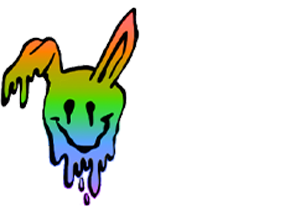



L***v –
Very cool sticks! The microphone is very sensitive, the music works great! Many modes, good colors and brightness. The strength of the plastic is good enough, the sticks collected on the floor were stepped and kicked several times, with a strong blow, the connectors just fly out on. This is all whole. Of the minuses is that the assembled structure bends and dangles in different directions. No holes for wall mounting, only double-sided self-adhesive tape included.