Description









Hot Sale USB Flash Driver,Creative Memoria Key 64GB 8GB 16GB 32GB USB Flash 3.0 Memory Drive Stick Pendrive 1TB 2TB/Thumbdrive | |
Features | -Capacities: 32MB,4GB,8GB,16GB,32GB,64GB,128GB,256GB,512GB,1TB,2TB -Brand Name: Lalakie -Operating Temperatures: 32°F to 140°F (0°C to 60°C) -Storage Temperatures: -4°F to 185°F (-20°C to 85°C) -Convenient: pocket-sized for easy transportability -Simple: just plug into a USB port -Certification:RoHS/WEEE/CE/FCC -Guaranteed: 1 year warranty with free technical support -Customizable: OEM-Logo program Available(MOQ 100pcs) -Fashionable: available in multiple colors -Compatible with: Windows, Mac OS & Linux |
Content | 1 x USB Flash Drive |

1.Why is that the USB flash drive actual storage capacity slightly less than the product specification?
All storage product will display a lower than stated memory capacity when they are viewed on a computer. The reason for this discrepancy is the way in which manufacturers calculate a megabyte of memory.
32GB = 32,000,000,000 Bytes
1024Byte = 1K
32,000,000,000/1024 = 31,250,000 KB
1024KB= 1MB
31,250,000/1024 =30,517.57 MB
1024MB= 1GB
30,517.57 /1024 =29.8 GB
Therefore, the capacity of USB flash drive x 0.93 =Windows shown capacity.
2.How do i know my USB flash drive correctly insert into USB port ?
Please make sure your device mental of connector be correctly inserted into meddle of plastic. If your computer still can’t detect your device, please reverse the connector and insert it again.
If your computer detects your device, the first time driver installation process will be shown in the right corner of screen. If your computer device autorun function is enabled, the dialog window will show on the screen. Then you can choose which method you want to open your device. You also can use device manager to check your device status.
3.How can I safety remove my USB Flash drive in Windows operation systems?
The following steps will tell you how to safety remove your USB flash drive:
(1)Find the green arrow icon in the right corner of screen
(2)Right-click on the icon, and select safety remove hardware
(3)Select the USB flash drive you want to remove, mostly it shows with usb mass storage device, then select the usb mass storage after the massage dialog comes out.
(4)Click ok.
(5)Safety remove message will appear immediately in the right corner of screen.
(6)Now can remove your USB flash drive from the USB port.
4.USB flash drive was correctly recognized by my computer,but is does not appear in My Computer,how do I access my flash drive ?
It may that another device was assigned with the same drive letter, because drive conflict. If you want to solve this problem, please follow the instructions below to reassign USB Flash drive initial.
(1)Click Windows start icon.
(2)Select run.
(3)Enter diskmgmt.msc and click on the ok to open disk manager. (4)Right-click on USB flash drive, then select change drive letter and paths.
(5)Click on the edit.
(6)Reassign the drive letter to another one that is not used by another device.
(7)Click on the ok to save your settings.
5.How to prevent files from being damaged or lost from the USB flash drive?
(1)We strongly recommend you to connect your USB flash drive to the rear side USB ports on your computer, and please avoid using an USB hub or extension cable.
(2)Please do not use several USB devices at the same time to avoid the possibility of insufficient power supply.
(3)Please make sure you use the safety remove option whenever you would like to disconnect USB Flash drive from your computer. You can refer to question 12 perform safety remove
6.Why my USB flash drive transfer rate could not reach the speed you claim?
Pretec USB flash drive is following the industrial standard to test the transfer rate. Our test is under the standard of simplest condition and general accepted benchmark.
In the case of usual transfer, the speed will be limited by related hardware and software to reach the expected speed. These factors include:
(1)Motherboard (Driver, Firmware)
(2)The number and format of transferring data Operating System (Version)
(3)Related hardware ( i.e. USB cable, memory and so on)
All of these factors would be slowing down the transfer speed.
Speed | Write Speed | Read Speed | ||
USB 2.0 | USB 3.0 | USB 2.0 | USB 3.0 | |
8GB | 6MB/S | 15MB/S | 15MB/S | 30MB/S |
16GB | 8MB/S | 20MB/S | 16MB/S | 35MB/S |
32GB | 9MB/S | 25MB/S | 18MB/S | 40MB/S |
64GB | 12MB/S | 40MB/S | 20MB/S | 100MB/S |
128GB | 15MB/S | 80MB/S | 25MB/S | 120MB/S |
256GB | / | 110MB/S | / | 150MB/S |
512GB | / | 140MB/S | / | 200MB/S |
1TB | / | 350MB/S | / | 650MB/S |
All above data is from professional testing laboratory, for reference only, not the guarantee for our products! | ||||
7.What’s different between USB3.0 & USB2.0?
Comparison chart | USB 2.0 | USB 3.0 |
Released | April 2000 | November 2008 |
Speed | High Speed or HS, 480 Mbps (Megabits per second) | 10 times faster than USB 2.0. Super Speed or SS, 4.8 Gbps (Giga bits per second) |
Signaling Method | Polling mechanism i.e can either send or receive data (Half duplex) | Asynchronous mechanism i.e. can send and receive data simultaneously (Full duplex) |
Price | For a similar product, the USB 2.0 version is generally less expensive than it’s USB 3.0 version. | For a similar product, the USB 3.0 version is generally more expensive than it’s USB 2.0 version. |
Power Usage | Up to 500 mA | Up to 900 mA. Allows better power efficiency with less power for idle states. Can power more devices from one hub. |
Number of wires within the cable | 4 | 9 |
Standard-A Connectors | Black in color | Blue in color |
Standard-B Connectors | Smaller in size | Extra space for more wires |
Max Cable length | 5 meters | 3 meters |
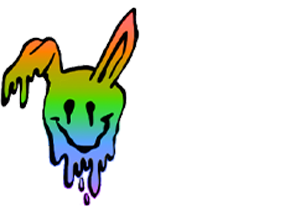

혈***무 –
좋아요
A***i –
I’m very satisfied
C***r –
muy buena esta echo de muy buen material me encanta el diseño y llegó 2 semanas antes de lo estimado
Customer –
Pensé que no era tal como en la foto pero estaba equivocada, excelente producto 100% recomendado
G***z –
excelente producto… llegó muy rápido…
J***n –
Fun little treat
J***j –
muy buen producto recomendado
D***l –
Awesome thanks , fast delivery couldn’t ask for better…
D***v –
Флешка гигантских размеров, так что использование усложняется.
C***n –
awesome works is what it said and looks amazing. 10 out of 10
R***e –
Good
G***l –
adorei, é bem articulado
Customer –
great product, great price
O***a –
Nice product.