الوصف
WYING M3 Auto OBD2 GPS Head-Up Display Car Electronics HUD Projector Display Digital
Car Speedometer Accessories For All Cars

Product Functions
Note
OBD2 Version: Compatible for: Cars in OBD2 system
When you’re ready to place an order, but you don’t know whether your car is compatible with the HUD, you can contact with us! We’re glad to help you!
GPS Version: Compatible all cars.

OBD2 Version
It works when the car is running, and turn off when the car’s ignition is off.
OBD2 Display data: Speed, coolant temperature, voltage, mileage, clear faulty code.
Alarms: over-speed alarm, high water temperature alarm, low voltage alarm, fault code alarm, fatigue driving alarm.
Automatically turn on or off: After the engine is turned off for 30 seconds, the HUD will automatically shut down; when the engine is started, it will automatically display after 5 seconds. Our HUD with a switch, which can be turned on and off manually. If you do not drive for a long time, it is recommended to manually turn off the HUD.
The brightness can automatically adjust by environment
GPS Version
It is compatible with all cars! And supports over-speed alarm.
Product working voltage is 5V, and it is forbidden to use a voltage higher than 5V for power supply. Some vehicles voltage are highter than 5V, it doesn’t matter. Our package included a usb cable, you need to plug usb cable in cigarette lighter, and connect it with HUD.
Number of search satellites.
Compass: N (North) E (East) W (West) S (South).
Vehicle speed display,Speed unit: MPH- mile, KM/H- kilometer.
Fatigue Driving Alarm: Fatigue driving alarm is 4 hours, user can freely set this time or turn off this alarm, setting time range: 1-8 hours.

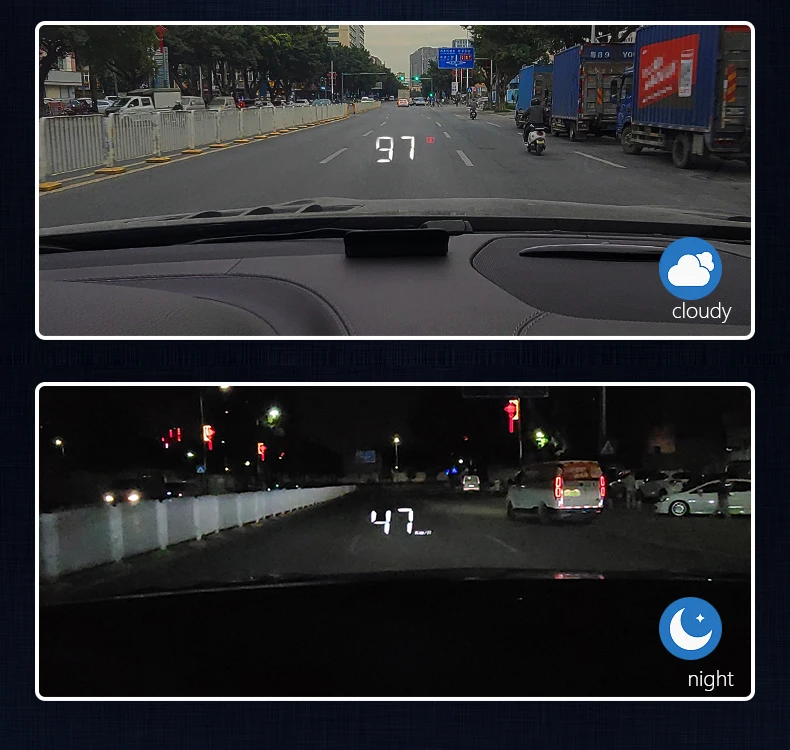
Multi-function switch and use the newest upgrade hardware
4 major functions can be switched

حجم المنتج
Screen Size: 3.2 inches
Display Type: Windshield
ProjectorDimension: 8.6×3.7×1.6cm

Integrated shading design
Covering the screen light, not buzzing at night driving

Easy to install
Step1: Insert the OBD socket connector.
Step2: The wire is stuffed into the A-pillar sealing strip.
Step3: Connect one end of the obd interface to the HUD and place the HUD to a suitable position.

OBD2 Version
(It is compatible with OBD2 and EOBD system, it supports over-speed alarm.)
1.Multi function: Speed, Water temperature, Voltage
2.Short Press the button “M”
To switch voltage, water temperature,vehicle speed,enter into menu setting to switch menu options or parameter values
Long Press the button “M”
To enter into menu settings (see instructions for Menu 1-12) and press 5 seconds to save and exit
3.Short Press the button “-”
Menu – and parameter value –
Long Press the button “-”
To turn on and off the buzzer(default choice is buzzer on,you can freely choose to turn on or off)
4.Engine icon, Water temperature icon
5.Voltage icon, Fatigue driving icon
6.Light sensor:HUD can automatically adjust the brightness according to the environment
7.Speed unit: MPH- mile, KM/H- kilometer
8.OBD connection port
9.Power switch
Long press for 5s to turn off,again to turn on
10.Short Press the button “+”
Menu + and parameters value +
Long Press the button “+”
Long press till the screen is all on, and the fault code is eliminated, long press again to exit

GPS Version
(It is compatible with all cars! It supports over-speed alarm!)
1.Satellite icon: After the satellite is found, it stops flashing and goes out before it can be used normally
2.Light sensor: HUD can automatically adjust the brightness according to the environment
3.Short Press the button “M”
To switch vehicle speed, satellite number, enter into menu setting to switch menu options or parameter values
Long Press the button “M”
To enter into menu settings (see instructions for Menu 1-6) and press 5 seconds to save and exit
4.Short Press the button “-”
After entering the settings, Menu – and parameter value –
Long Press the button “-”
To turn on and off the buzzer (default choice is buzzer on,you can freely choose to turn on or off)
5.Buzzer
6.Compass: N (North) E (East) W (West) S (South)
7.Vehicle speed display: display the current vehicle speed
8.Speed unit: MPH- mile, KM/H- kilometer
9.OBD connection port
10.Power switch
Long press for 5s to turn off, again to turn on
11.Short Press the button “+”
After entering the settings, Menu + and parameters value +
Long Press the button “+”
The screen is all on, and the fault code is eliminated, long press again to exit
Please Note:
OBD system is suitable for most cars after 2007.
OBD2 model can work for OBD2 gasoline vehicles produced after 2004 in USA, and OBD2 gasoline vehicles produced after 2008 in other countries.
OBD2 model is not applicable for the following cars:
Package List:
1 x HUD
1 x Manual
1 x OBD Cable or GPS USB Cable
1 x Reflective film
1 x3M Sticker
FAQ:
Speed error: A little speed error is mainly because the car factory has processed the actual speed of the car for the safety of the car owner, so the speed displayed on the normal instrument panel has an error with the speed displayed by the HUD, but this can be adjusted until the HUD and the instrument panel display speed are the same. Please contact with us! We will send you a digital user manual, which clearly describe how to adjust the speed error, you can use Google translation tool to translate the manual to your country language!
Please Note:
OBD system is suitable for most cars after 2007.
OBD2 model can work for OBD2 gasoline vehicles produced after 2004 in USA, and OBD2 gasoline vehicles produced after 2008 in other countries.
OBD2 model is not applicable for the following cars:



FQA:
How to Install the HUD:
1. Insert the product into the check port on the vehicle;
2. Insert the other end of the product into the data interface of the host;
3. After the product is inserted into the host and the car is started, wait for the communication linkage between A202 and the car;
4. After the linkage is successfully established, the host will send a “drop” sound, at the same the display screen displays vehicle protocols and then indicates that it is the first time the product is used to set up parameters. (International universal OBD plug protocol definitions stipulated by SAE).
Common problem:
Q1: Why does it automatically turn off after a period of time?
A1: Its default sleep time is 30s, So when your engine is turned off, it will automatically turn off after 30s .please choose “Sleep Time Set” to set the sleep time.
Q2: Why my car dashboard lights or fault alarm lights are caused to be lit up abnormally?
A2: When used in some cars, car dashboard lights or fault alarm lights are caused to be lit up abnormally, choose”Product inf” -“Matching inf” to see the solution, and use needle-nose pliers to twist off excess pins to eliminate such phenomena.
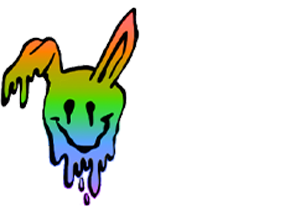



G***m –
지인 선물로 두번째 구매입니다
K***s –
좋네요 다만 속도가 4~5정도 차이가 있네요 차량 내비속도하고 계기판 속도하고 4~5차이나니 불량은 아니라고봅니다 그리고 잭 연결하니 휴즈박스가 안닫히네요
عميل –
пришел не рабочим !
I***y –
Работает отлично. Я доволен.
A***N –
글자커요! 주간야간 잘보임!!
L***k –
5-25알주문 주말28-29끼고 30일도착 이건 국내베송인데 ㅎ 기존에 다른제품을 사용했는데 친구가 좋다고 달라고해서 주고 이걸 구매 5개나 구매했네요 제가 사용하던거랑 뭐가틀린지 몰라도 이거 편합니다 사용해보신분들은 알죠
D***m –
재구매입니다 작동 잘되고 품질 좋아서 선물용으로 또 주문했네요 배송도 빠릅니다 5일배송!
L***k –
5-26일주문 휴일끼고 5-31일도착 거의국내배송 제품쓸만하다 다들 여기서 구매하는 이유가 있네요 배송은 아마 여기가 제일 빨라요
عميل –
저렴한 가격 큼직한 숫자 단순한 기능
A***h –
работоспособный gps-спидометр, питается от шнурка usb, при ярком солнце видно похуже, но в целом жизнь облегчает для машин не оборудованных цифровым спидометром. упакован в компактную коробочку. Показания скорости не совсем соответствуют истинным, но этот параметр корректируется в настройках, пленку отражающую на стекло можно не клеить, немного двоится отраженная картинка, но скорость то видно, рекомендую
K***a –
good.
M***k –
동작 잘 하고 크기도 적당하고 글자크기도 적당 합니다. 필름없이 유리에 직접 DP해도 잘 보인다.
D***k –
пока не установил. к сожалению,не понял и заказал не тот,что в OBD, а тот ,что от прикуриватеоя и меряет по GPS